IS SUPPORTING YOUR PCs A HEADACHE?
ARE YOU SEARCHING FOR THE OPTIMAL SOLUTION?
With more than 20 years’ experience in this area, and more than 600 million licenses sold, Softthinks offers a software suite covering system failure diagnosis and repair, system recovery (with user data and settings migration), data backup and continuous data protection with versioning. Specific needs require specific solutions! Our “tailor made” software has been developed following this principle.
WHAT'S SBAR?
A unique backup and recovery solution
SBAR protects both the system and the user data intelligently and transparently.
A patented repair solution
The patented process used by SBAR adapts the repair process based on the failure encountered. This eliminates manual intervention except in case of device failure.
A tailor made solution
SBAR repair technologies adapt perfectly to the problem encountered. We can adapt the repair flow and features to the specific needs of your organization. SBAR comes in Basic, Enterprise & Premium Editions and can be tailored to meet your specific requirements. We can also customize our solution to incorporate your Company’s logo and colors.
A Windows universal solution
Based on WinPE ©, our solution offers absolute flexibility and supports all recent Microsoft Windows operating systems from Windows 7 to Windows 10, including Windows Server (2008 to 2016).
YOUR EXPECTATIONS
You want to decrease returns due to software and configuration issues, bring service times down to a minimum and increases customer satisfaction rates. Looking for a solution that fits your current expectations, that is fast, reliable, safe and low cost? Our solution, is flexible and modular, providing a fast and reliable support process. At Softthinks, we have strived to optimize the support process in partnership with the largest OEMs: including HP, Gateway, Dell, Seneca Data; just to mention a few.
THE Softthinks Backup and Recovery ANSWER
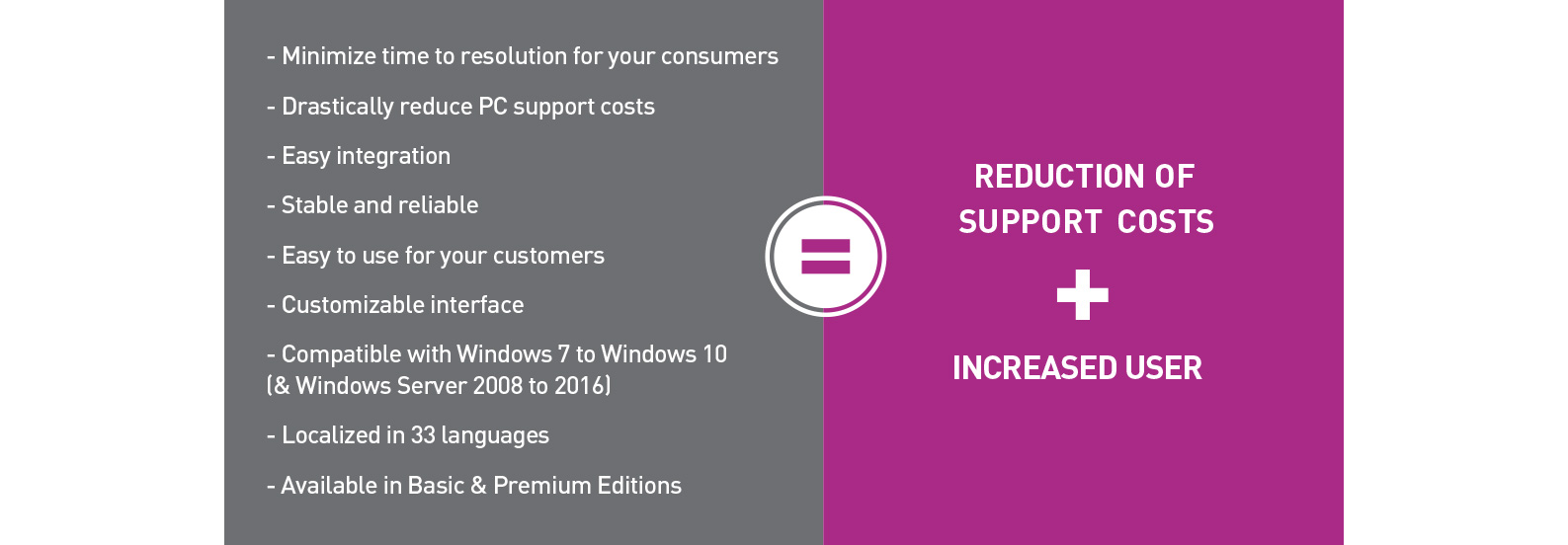
Call To Action
Take your customer satisfaction to the next level with SBAR. Contact us to let us help you get started with a tailor made solution that fits all of your support needs.
Contact usBASIC, PREMIUM & ENTERPRISE EDITIONS FEATURE DESCRIPTION
Compatibility: Windows 7 to Windows 10 & Windows Server 2008 to 2016.
| FEATURE | DESCRIPTION | BASIC EDITION | PREMIUM EDITION | ENTERPRISE EDITION |
|---|---|---|---|---|
| System Backup creation | Back-up the system on demand and/or on a schedule in order to recover the system to a point in time (differential & incremental technologies) | |||
| Data Backup creation | Back-up user data selection on demand and/or on a schedule | |||
| Continuous Data Protection | Monitor in real time the modifications made on files selected by the user and back up those changes | |||
| Files versioning | User can easily view all versions of files backed up wherever they are stored and restore any of those versions | |||
| Shell integration | Allow the user to check which files are protected and to restore them directly from Windows Explorer | |||
| Hard disk analysis | Ensure that the system disk has no issue before repairing / restoring the system. Offer the possibility to back up as much data as possible to an external drive | |||
| Smart Repair | Detect and repair most common issues preventing a device to start the Operating System (BCD, partition table, boot files, MBR, boot.ini..) | |||
| Instant Restore | Replace missing or corrupted system files | |||
| User data and settings migration | Back-up the users’ data and accounts (including Windows settings: network, wallpaper) before recovering the system, and automatically restore them at the end of the process | |||
| Factory Recovery | Recover the system to its Factory state from the local Recovery Partition | |||
| Bare metal recovery | Recover the system to its Factory state from external Factory Recovery Media to a blank disk when local system recovery is not possible | |||
| System Backup Recovery | Recover the system to the point in time the System Backup was created | |||
| Recovery Media creation | Install the system recovery environment to a USB Flash Drive or a USB Hard Disk. System Backups can also be saved to this media | |||
| Enterprise Recovery Media | Share easily and quickly the same recovery media between all PCs of the same model (sharing the same Factory Image) | |||
| Integration | Integration for the Enterprise environment using APIs and command lines. Ability to restrict specific features via a password |
THESE PARTNERS TRUST


























