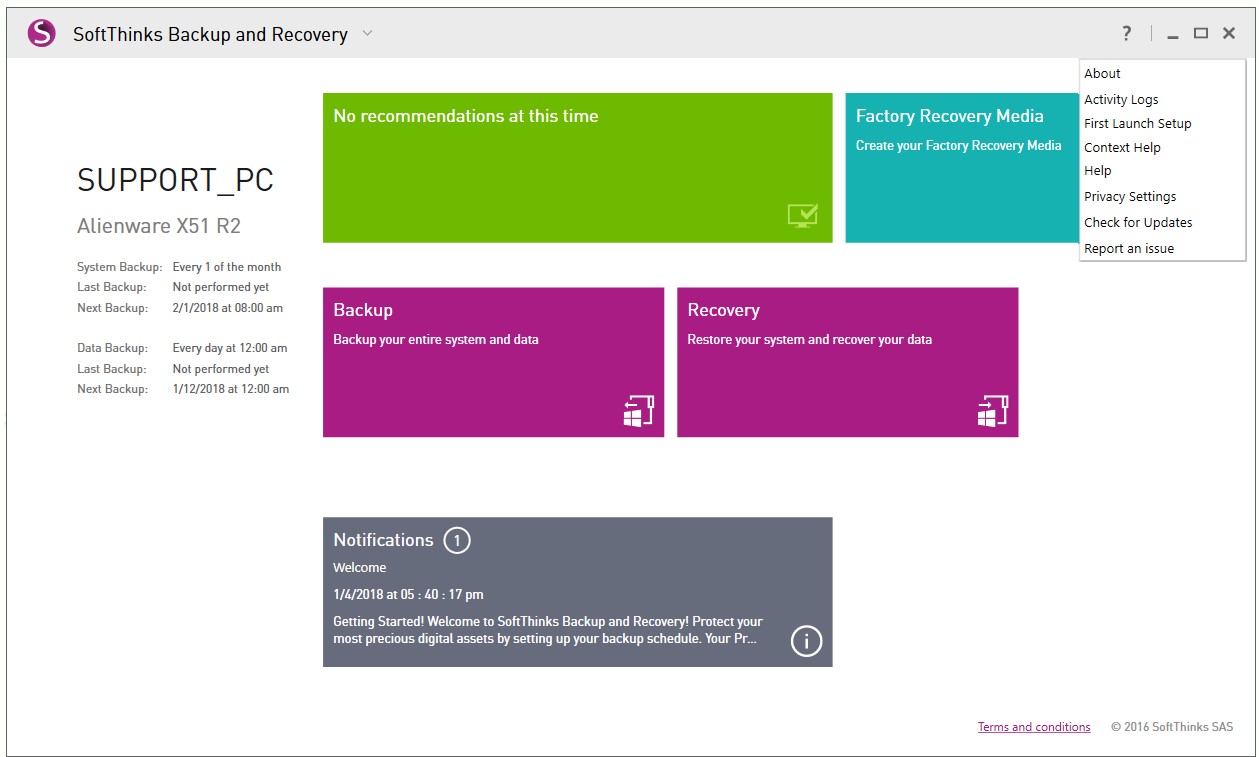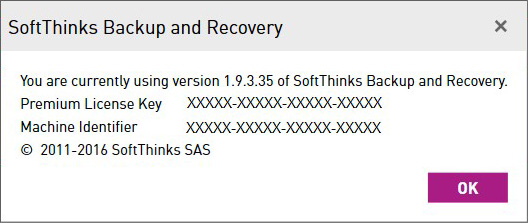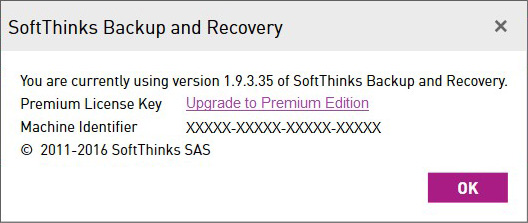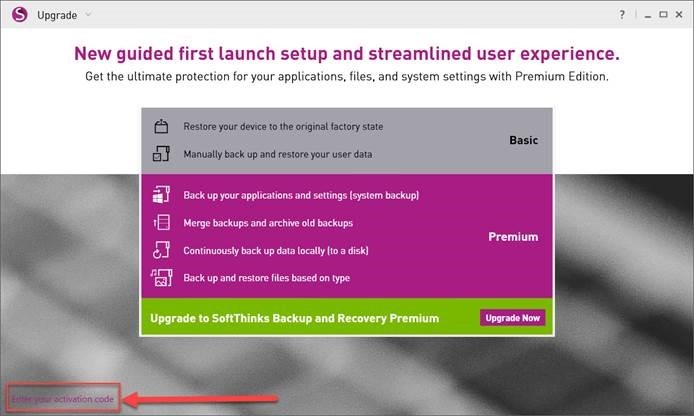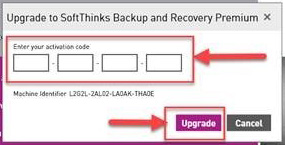Softthinks Backup and Recovery - How To's
Softthinks Backup and Recovery 1.9 Premium Edition.
You encounter issues installing or activating Softthinks Backup and Recovery
Please use the below link to install the latest version and the settings to check your application and upgrade it: Softthinks Backup and Recovery 1.9.4.2.
Open the application and click on the “?” icon at the top of the application to open the Help Menu:
Select the option “About”.
In the About box displayed, look to see if there is a code next to the “Premium License Key” or does it say “Upgrade to Premium Edition”.
If it has a code next to the “Premium License Key” then it is already upgraded.
If it has the “Upgrade to Premium Edition” link, then the Activation Code needs to be entered in to upgrade to premium.
If you need to upgrade, click on the “Upgrade to Premium Edition” link and then on “Enter your activation code” on the bottom left corner of the screen now displayed:
Type in your activation code:
Click on the “Upgrade” button.
You will receive an upgrade successful message.
That is it, your Softthinks Backup and Recovery is upgraded.