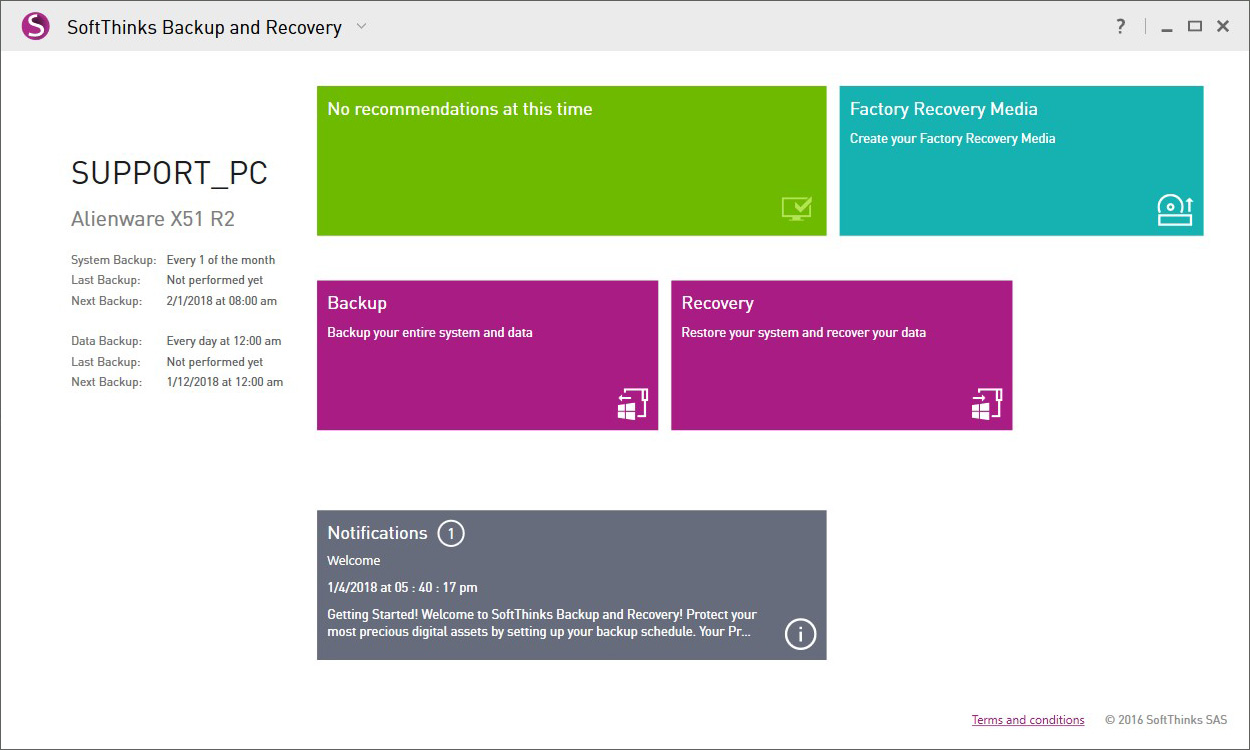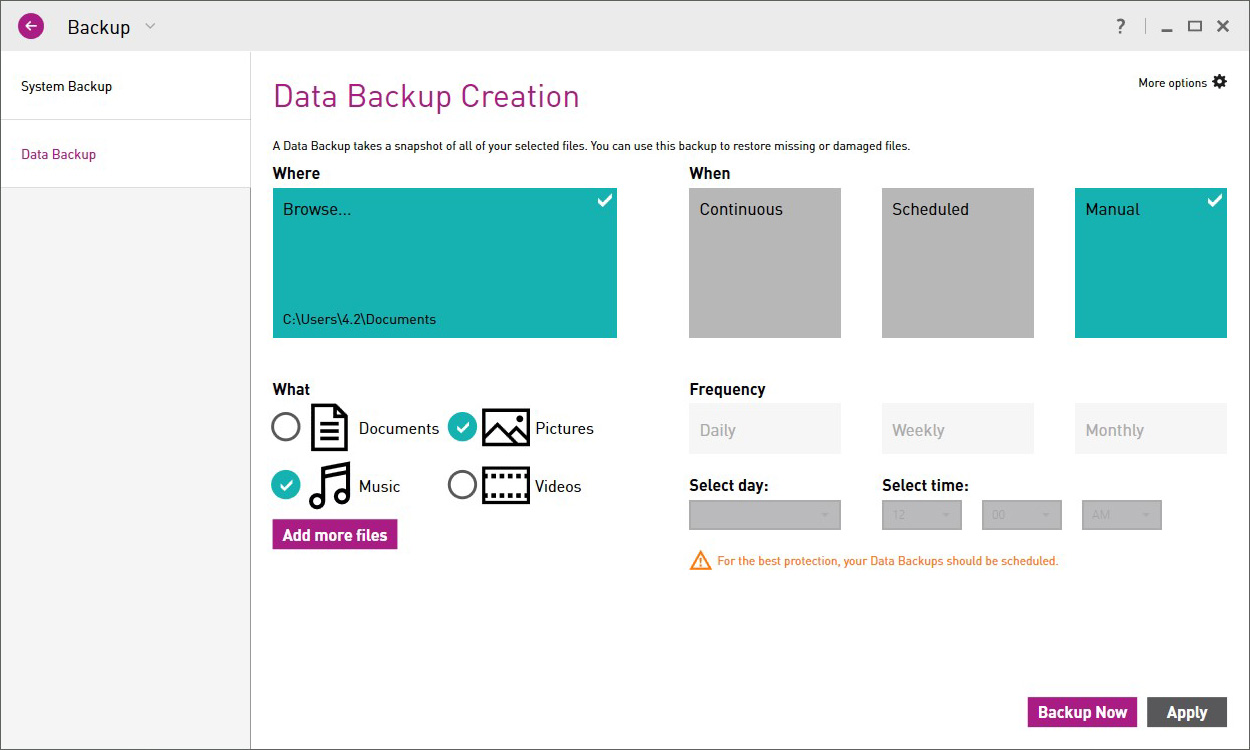Softthinks Backup and Recovery - How To's
Softthinks Backup and Recovery 1.9 Premium Edition.
How to disable the Continuous Data Protection
Follow the steps below to disable the Continuous Data Protection (CDP):
Open Softthinks Backup and Recovery User Interface (see "Opening Softthinks Backup and Recovery") and click on the “Backup” tile:
Select the « Data Backup » tab on the left side:
Click on the “Manual” tile.
Click on the “Apply” button.